The Internet has revolutionized our lives in many ways and has given us the possibility to connect with others faster than before, but we should also keep in mind that we may need to protect our privacy online.
Of course, it has made information easily accessible. Convenience abounds with the World Wide Web. But with its speed and ease-of-use come dangers; there are many ways people can intrude into our online lives. We provide a few useful tips to protect your privacy online.
The Dangers of The Internet: Why You Need To Protect Your Online Privacy
We expose ourselves to unseen risks when we surf the World Wide Web. Some of these are social. Teenagers face the possibility of cyberbullying each time they go online. The bullying comes in the form of insulting posts on social media or chat messages.
Also, we live in fear that someone may release our compromising videos or images. Such media, known as ‘revenge porn,’ is a tool a hacker uses to blackmail victims into submitting to his or her will. Other dangers are financial. Hackers breach our defenses and steal our credit card information. Some may even poach our identities.
Common Risks
Intruders can invade your Internet platform in many ways; therefore, it makes sense to be aware of what you do online. Here’s how they may trespass on you.
1. Hacking
First of all is hacking, or the breaching of one’s computer and internet systems. A sophisticated process called keystroke logging enables them to derive the keyboard characters that form passwords. They can, therefore, access websites, documents, and applications in the same way you do.
2. Applications
We enthusiastically provide personal details when we create our social media profiles. Our location data is visible when we use video or music streaming applications. Anyone can access our data in minutes. Consequently, people can use it to breach our accounts and gather information on us. They use the details that we give when we set up our email accounts in the same way.
3. Webcams
Another tool an intruder may use to collect our private data is a webcam. He can get find out where we live, understand our habits, and get an idea of our relationships. Our privacy is almost negligible.
4. Images
The images that we upload to our phones also compromise our privacy. Again, people can obtain our addresses, know our routines, and find out who our closest friends are.
5. Browsers
Finally, the latest browsers come with pre-installed auto surveillance software. Your website passwords are at risk.
11 Internet Privacy Tips To Protect Yourself Online
So, your privacy on the internet needs guarding. Online intruders can leave you feeling helpless. The good news is that there are ways to avoid their traps.
1. Learn about scams
You may think that you’re savvy about online scams. Granted, you’re not going to give a Prince from Zimbabwe your money. You’re also not going to believe an email telling you that you’ve won a million dollars.
But remember that those who scam are savvy too. Phishing scams are subtle. They secure your details after fooling you into providing your information on a false login page. Such a page usually looks like one for which you already have an account. Protect your information by being aware of the methods hackers use to catch people off guard.
2. Use complex passwords
Everyone dislikes complex passwords. Some websites make us deal with the annoying captcha which we never seem to get right. We forget these passwords almost at once. Consequently, we feel so frustrated that we make them as simple as possible.
It’s dangerous to use straightforward passwords without symbols or capitals because hackers can find these out. Thankfully, password managers ease the process by generating less simple ones for you. You can also save them with password management applications like LastPass.
3. Use Pseudonyms
You may be revealing personal information without realizing it. Use pseudonyms when configuring your browser. Do this is in the ‘setup’ and ‘preferences’ menus. Don’t leave an Email address either. Remember to anonymized other programs as well.
4. Use Cookies Effectively
Cookies are information nuggets that websites store on your computer. Most of them, like passwords and IDs, are useful. You won’t have to type them each time you access a website. However, hackers or companies who want them for promotional purposes can access them. Companies that engage in banner advertising share our cookies. Some examples are Double Cast and Link exchange.
The good news is that most browsers allow their users to control over cookies. You can decide which site’s cookies to block, or choose to do so for all third-party cookies. Doing the latter would make accessing some websites tricky, so use your discretion. You can also use Cookie Management Software like LockJar or IECookiesView.
5. Use an alternative email address
When leaving your email address on websites or other public spaces, use an alternative email account. Use your actual address only when writing to trusted individuals. Publicly posted addresses are ripe targets for spammers. “Freemail” services such as Gmail and Hotmail make excellent side accounts, so use any of them to create an alternate address. You can delete or change it if it gets bombarded too often.
When discussing sensitive matters over email, be aware that someone might be monitoring you. Companies record web usage these days. There are also spy apps such as MSpy and KikSpy, which allow people to tap into your email and chat messaging information. Keep private messages that way.
6. Use a Virtual Private Network (VPN)
You broadcast your location via your IP address whenever you use the internet. It’s not difficult for a hacker to find out where you are. Therefore, hide it. VPNs are useful tools because they disguise it carefully. Hackers will think that you are accessing your website from an entirely different location.
VPN subscriptions are affordable. A reliable service costs just $10 a month. If you haven’t used VPN products before, look out for credible knowledge sources on the topic.
7. Beware of sites that ask you to exchange information.
Beware of websites that offer incentives as an exchange for your information. A marketer will use them for promotional purposes.
8. Don’t reply to spammers
Don’t answer email messages from dubious senders, for any reason, as they may be spammers. Clicking the links in their emails isn’t wise either, as they may cause malware to install on your device.
9. Be conscious of web security
Be mindful of your actions on the World Wide Web. Never provide your credit card information without first checking if the service provider’s website is secure. The address should begin with an HTTPS:// instead of an HTTP.
If the address starts with an HTTP://, try adding the ‘S’ yourself. If you receive an error message telling you that the page is non-existent, the company is probably careless with your details. Be on the lookout for Spyware as well. It’s software that you inadvertently install because it runs together with applications.
You can disable it with programs such as Ad-Aware. Programs such as Javascript and Active X enable the installation of spyware, so you can remove them if necessary.
10. Be conscious of your computer’s security.
Your computer may be insecure as well. If you use an Internet connection that runs without a firewall, remember to turn it off when you’re not using it. A system hacker may exploit these connections and probe your computer for passwords and credit card numbers.
11. Encrypt your files
Our online privacy is under constant threat from bosses, nosy colleagues, or business competitors. Robust encryption software uses secret, impossible-to-crack codes. An example of such software is Pretty Good Privacy.
In all, your privacy on the internet is precious. These protective measures are time-consuming but worth your effort to put in place.