Anyone who works at an office knows how difficult it can be to juggle tasks! Deadlines here, new projects there… it’s not easy to keep track of everything and deliver on time. However, thankfully, there are several time management tools you can make use of that can really help boost your productivity and ensure you never miss a cutoff date.
The most effective tools for time management you need at work
Now, this is what you came for! Use one or all of these tools to ensure your workday starts and ends the right way.
1. Pomodoro Tracker
There are many employees and even students who will rave about the Pomodoro Technique helping them get work done. Developed by Francesco Cirillo in the 1980s, this method of working is very simple but incredibly effective. The idea is that you work solidly, without any pause, on one project for 25 minutes.
Then you’re allowed a 5-minute break to do whatever you want, whether that’s to check emails, do some yoga, grab a drink, etc. The main thing is that you break from the project, but return to it for yet another 25 minutes, then take a 5-minute break, and so on until the task is over.
There are different Pomodoro Trackers that are available as a desktop version or an app for iOS. There are several versions out there, and you can choose the one that works better for you or is easier to understand.
2. Eat That Frog
Unusual name aside, Eat That Frog is a pretty simple time management technique developed by writer Brian Tracy. ETF is all about getting those big, annoying tasks out of the way first, then moving on to smaller tasks afterward.
Usually, something you can plan for at the start of the week and at the beginning of each day, look at all the tasks you have to do and get the worst, biggest ones finished first. It’s usually the ones you really don’t want to do but know that you have to!
If there are two big tasks? Well, the one that’s the biggest goes first. This is how the ETF technique works.
3. Biological Prime Time
This is a technique that might work better for freelancers who work from home, but it could still be applied to a 9-5 office worker. Your BPT is essentially the time of the day where you feel the most productive and have great energy levels.
For some, it’s the morning; for others, it’s the evening. The technique was first suggested by writer Sam Carpenter and states that once you find out your prime time, the most important tasks should only be done in this period. Over the course of 20 days, track the times of day you’re feeling great, and when your energy and motivation levels are low.
This means you can identify when you should work on a major project, and when you can complete menial tasks like sending emails, printing out reports, etc.
4. Kanban
Created by Taiichi Ohno when working for Toyota in the 1940s, the Kanban method is great for visualizing your workflow and keeping track of progress. This usually works better when you’ve got multiple tasks to complete at the same time, and want a simple and quick way to check the stage of completion for each project.
People often prefer to use the Kanban technique with a physical whiteboard, post-it notes, and a pen. You’ll create three columns on the board, titled “To-Do,” “Doing,” and “Done.” The good thing about Kanban is that you can write the name of the task on the post-it note, then move it across the three columns as you progress.
It’s satisfying to see something move from column to column and is a clear indication to everyone in the team of which stage a project is at.
Some people like to add extra columns to suit their needs, but the most typical is those three. There is some project management software that is fairly similar in nature to Kanban. This can be helpful for departments like human resources. A good way to track applicants is by moving them through different columns of the recruitment process.
5. Google Drive
Finally, Google Drive is a cloud storage tool that is great not only for backing up files but for continuously working on files on any device, anywhere in the world.
This means that you can work on a Word, Excel, or PowerPoint file while on your office PC, for example, make a few quick edits while on your smartphone on the train, and then finish everything on your personal laptop when you get home.
The ability to work on something whenever you want is especially convenient when a great idea strikes and you want to get it down before it fades. Google Drive lets you work on a file whenever the mood fits you.
A few bonus tips for more effective time management
Now that we have talked about time management tools, we’ll provide a few tips that can increase your efficiency even before you use any of those!
Keep the following things in mind as soon as you begin working:
- Decide if you are a paper or technology person with regard to making to-do lists. Some people like writing tasks down in a notebook and crossing them off later, while others like making notes on an app and deleting them when finished. No method is right or wrong, but decide which you prefer.
- Always do the most important tasks first! Leaving them until last means you could rush things or make mistakes. Your to-do list should prioritize everything that needs to be done in order of significance.
- Leave checking social media until after the working day! You’d be surprised how some photos on Instagram or news on Twitter could derail your progress during the day. If you want a nice distraction from work for a few minutes, take a walk outside, stretch your muscles, or chat with colleagues over a coffee, if possible. But don’t take a break with yet another digital device.
- Set daily goals so that when you do finish a task, you feel great about doing so.
Potential pitfalls to avoid during your workday:
Of course, there are many challenges to circumvent when you’re working, but there is also some skill in how we cope with these. Here are some examples of things that will make your tasks harder to finish:
- Not delegating tasks: Although you might like to be the hero and do everything by yourself, it’s often better to share workloads throughout the team when the opportunity arises.
- Giving in to distractions: Too cold in the office? Too hot? Your colleague is talking too loud? These things will pop up during the workday, but power through and get the job done. Put on a sweater if it’s cold, buy a fan if it’s too hot, or grab some noise-canceling headphones if your colleague won’t stop talking.
- If you’ve already got a tight deadline for a task and someone else asks if you can quickly finish something, then find out how urgent it is. If it can wait until the next day, then tell them you’ll do it later. Learning to say “no” is critical for effective time management.
- Procrastination: Motivation comes in ebbs and flows, but find a way to work that makes you inspired. It could be a cup of coffee, your favorite music, or simply a quiet room. When procrastination rears its ugly head, squash it down and keep fighting.
Time management tools can make your life easier!
Remember that these tools are designed to help us increase productivity and improve our lives because after all, nobody wants to spend more time in the office than they need to! Try out these tools we mentioned and we’re sure that your efficiency and time management skills will skyrocket in no time.

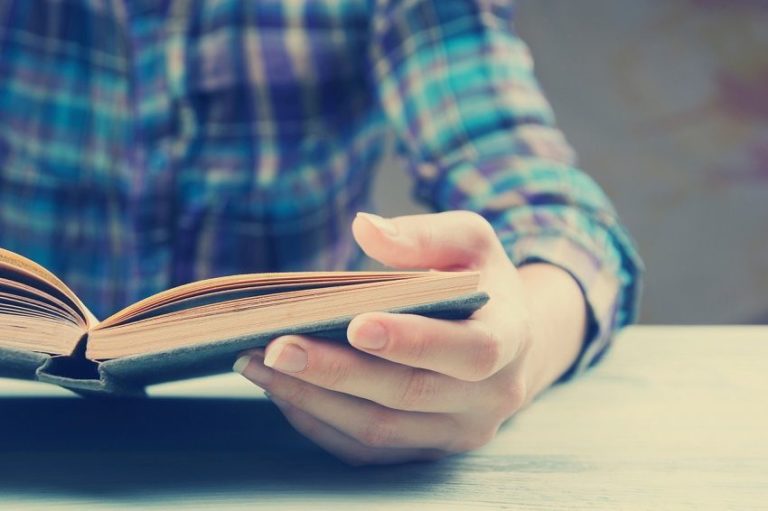

Straightforward good advice. Thanks